HMRC Tax Refund Check: An Overview of the Process:

Tax refunds are a great way to get back any overpaid taxes. The process of claiming a refund starts with submitting a tax return. Once HMRC has received and processed your tax return, you can check the status of your refund using their online services.
This blog will provide an overview of the HMRC tax refund check process, including instructions on how to check your refund status and what to do if you have any questions.
1: Definition of HMRC Tax Refund Check:
An HMRC tax refund check is a process of checking the status of your tax refund with the HM Revenue and Customs (HMRC) department. After submitting your tax return, HMRC will review it and determine if you are eligible for a refund. Depending on the amount of the refund and the type of tax, the refund may take several weeks to be processed. If you have already submitted your tax return, you can check the status of your refund online.
2: Overview of HMRC Tax Refund Process:
The HMRC tax refund process begins with submitting your tax return. After submitting your return, HMRC will review it and determine if you are eligible for a refund. Once your refund is approved, HMRC will begin processing it. Depending on the type of tax and the amount of the refund, it may take several weeks for the refund to be processed. Once your refund is processed, you can check the status of your refund online.
How to Check Your MRC Tax Refund Status:
1: Logging in to Your HMRC Account:
The first step in checking your HMRC tax refund status is to log in to your HMRC account. If you do not have an account, you can create one using your email address and a secure password. Once you are logged in, you will be able to access the HMRC Tax Refund page.
2: Locating the Tax Refund Page:
Once you are logged in, you can locate the Tax Refund page by navigating to the “My Tax” section. From there, you can click on the “My Tax Refunds” tab to access the page.
3: Checking Your Tax Refund Status:
On the Tax Refund page, you can check the status of your refund. The page will display the date your refund was approved, the amount of the refund, and the expected date of payment. If your refund has already been processed, the page will also display the date it was paid. If you have any questions about your refund, you can contact HMRC’s Tax Refund team.
What to Do If You Have Questions About Your Tax Refund:
If you have any questions about your HMRC tax refund, there are several ways you can get answers.
1: Contact HMRC’s Tax Refund Team:
If you have questions about your tax refund, you can contact HMRC’s Tax Refund team. The team is available Monday to Friday, 8:00am to 8:00pm, and can be reached by phone or email.
2: Visit the HMRC Office:
If you would prefer to speak to someone in person, you can visit your local HMRC office. The office can provide you with additional information and answer any questions you may have about your tax refund.
Conclusion:
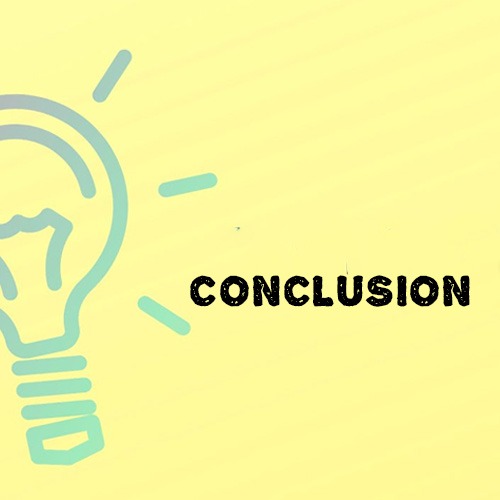
The HMRC tax refund check process is a great way to get back any overpaid taxes. After submitting your tax return, you can check the status of your refund online by logging in to your HMRC account and navigating to the Tax Refund page. If you have any questions about your refund, you can contact HMRC’s Tax Refund team or visit your local HMRC office. By checking your tax refund status, you can ensure that you get back any overpaid taxes in a timely manner.
 Skip to content
Skip to content

